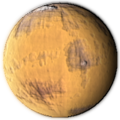Difference between revisions of "Infobox:Classic"
m (11 revisions) |
|||
| (8 intermediate revisions by the same user not shown) | |||
| Line 1: | Line 1: | ||
<!--Please do no edit this template--> | <!--Please do no edit this template--> | ||
| − | {| class="infobox" style="font-size:89%; width:300px; background-color:#fff;float: right;" | + | {| class="infobox" style="font-size:89%; width:300px; background-color:#fff;float: right;border: 1px solid #aaa;" |
|- | |- | ||
! colspan="2" style="background-color:#d7e2ea; text-align:center; color:#000; font-size:120%; padding:1em;" | {{{Box title|No Title}}} | ! colspan="2" style="background-color:#d7e2ea; text-align:center; color:#000; font-size:120%; padding:1em;" | {{{Box title|No Title}}} | ||
{{#if: {{{image|}}}| | {{#if: {{{image|}}}| | ||
{{!}}- | {{!}}- | ||
| − | {{!}} colspan="2" style="text-align:center;" {{!}} [[{{{image}}}|{{{imagewidth|250}}}px]]<br/>''{{{caption| }}}'' | + | {{!}} colspan="2" style="text-align:center;" {{!}} [[{{{image}}}|{{{imagewidth|250}}}px|link={{{imagelink}}}]]<br/>''{{{caption| }}}'' |
| | | | ||
}} | }} | ||
| Line 101: | Line 101: | ||
{{Infobox classic | {{Infobox classic | ||
|Box title = | |Box title = | ||
| − | |image = Image: | + | |image = Image:Barren One.png |
|imagewidth = [defaults to 250] | |imagewidth = [defaults to 250] | ||
|caption = Wikipedia | |caption = Wikipedia | ||
| Line 134: | Line 134: | ||
* Keeping the '''Row (any below row 1) title''' empty will result in that row and the rest of the rows below it will not be displayed. | * Keeping the '''Row (any below row 1) title''' empty will result in that row and the rest of the rows below it will not be displayed. | ||
* Max row for information: 10 rows. | * Max row for information: 10 rows. | ||
| + | |||
==Sample output== | ==Sample output== | ||
{{Infobox classic | {{Infobox classic | ||
|Box title = Info Title | |Box title = Info Title | ||
| − | |image = Image: | + | |image = Image:Barren One.png |
|imagewidth = 120 | |imagewidth = 120 | ||
|caption = Wikipedia | |caption = Wikipedia | ||
| Line 165: | Line 166: | ||
'''<nowiki>{{</nowiki>Infobox classic'''<br /> | '''<nowiki>{{</nowiki>Infobox classic'''<br /> | ||
'''|'''Box title = Info Title<br /> | '''|'''Box title = Info Title<br /> | ||
| − | '''|'''image = Image: | + | '''|'''image = Image:Barren One.png<br /> |
'''|'''imagewidth = 120<br /> | '''|'''imagewidth = 120<br /> | ||
'''|'''caption = A flower<br /> | '''|'''caption = A flower<br /> | ||
| Line 304: | Line 305: | ||
<includeonly>[[Category:General wiki templates|{{PAGENAME}}]][[Category:Infobox templates| ]]</includeonly><noinclude>[[Category:Template documentation|{{PAGENAME}}]] | <includeonly>[[Category:General wiki templates|{{PAGENAME}}]][[Category:Infobox templates| ]]</includeonly><noinclude>[[Category:Template documentation|{{PAGENAME}}]] | ||
| − | [[Category: | + | [[Category:Delete]] |
[[Category:Infobox templates]] | [[Category:Infobox templates]] | ||
[[Category:Wikipedia metatemplates]]</noinclude> | [[Category:Wikipedia metatemplates]]</noinclude> | ||
Latest revision as of 05:25, 6 September 2013
| No Title | |
|---|---|
|
No Title |
No information |
Contents
Description
An infobox with much easier and nice method for anyone to use. This Infobox classic is a kind of infobox where you can give titles to every row. Below are some of the rules to use this infobox.
Syntax
{{Infobox classic
|Box title =
|image = Image:Barren One.png
|imagewidth = [defaults to 250]
|caption = Wikipedia
|Row 1 title =
|Row 1 info =
|Row 2 title =
|Row 2 info =
|Row 3 title =
|Row 3 info =
|Row 4 title =
|Row 4 info =
|Row 5 title =
|Row 5 info =
|Row 6 title =
|Row 6 info =
|Row 7 title =
|Row 7 info =
|Row 8 title =
|Row 8 info =
|Row 9 title =
|Row 9 info =
|Row 10 title =
|Row 10 info =
}}
Notes
- Keeping the Box Title empty will result in displaying No title
- If you don't want to display image, just keep Image file Name and Image Size empty.
- Keeping the Row 1 title empty will result in displaying No title.
- Keeping the Row (any row) info empty will result in displaying No information.
- Keeping the Row (any below row 1) title empty will result in that row and the rest of the rows below it will not be displayed.
- Max row for information: 10 rows.
Sample output
Complete Infobox:
{{Infobox classic
|Box title = Info Title
|image = Image:Barren One.png
|imagewidth = 120
|caption = A flower
|Row 1 title = Title row 1
|Row 1 info = Info row 1
|Row 2 title = Title row 2
|Row 2 info = Info row 2
|Row 3 title = Title row 3
|Row 3 info = Info row 3
|Row 4 title = Title row 4
|Row 4 info = Info row 4
|Row 5 title = Title row 5
|Row 5 info = Info row 5
|Row 6 title = Title row 6
|Row 6 info = Info row 6
|Row 7 title = Title row 7
|Row 7 info = Info row 7
|Row 8 title = Title row 8
|Row 8 info = Info row 8
|Row 9 title = Title row 9
|Row 9 info = Info row 9
|Row 10 title = Title row 10
|Row 10 info = Info row 10
}}
| Info Title | |
|---|---|
|
Title row 1 |
Info row 1 |
|
Title row 2 |
Info row 2 |
|
Title row 3 |
Info row 3 |
|
Title row 4 |
Info row 4 |
|
Title row 5 |
Info row 5 |
|
Title row 6 |
Info row 6 |
|
Title row 7 |
Info row 7 |
|
Title row 8 |
Info row 8 |
|
Title row 9 |
Info row 9 |
|
Title row 10 |
Info row 10 |
Infobox Image omitted :
{{Infobox classic
|Box title = Info Title
|Row 1 title = Title row 1
|Row 1 info = Info row 1
|Row 2 title = Title row 2
|Row 2 info = Info row 2
|Row 3 title = Title row 3
|Row 3 info = Info row 3
|Row 4 title = Title row 4
|Row 4 info = Info row 4
|Row 5 title = Title row 5
|Row 5 info = Info row 5
|Row 6 title = Title row 6
|Row 6 info = Info row 6
|Row 7 title = Title row 7
|Row 7 info = Info row 7
|Row 8 title = Title row 8
|Row 8 info = Info row 8
|Row 9 title = Title row 9
|Row 9 info = Info row 9
|Row 10 title = Title row 10
|Row 10 info = Info row 10
}}
| Info Title | |
|---|---|
|
Title row 1 |
Info row 1 |
|
Title row 2 |
Info row 2 |
|
Title row 3 |
Info row 3 |
Infobox Image omitted and displaying only 3 rows of information:
{{Infobox classic
|Box title = Info Title
|Row 1 title = Title row 1
|Row 1 info = Info row 1
|Row 2 title = Title row 2
|Row 2 info = Info row 2
|Row 3 title = Title row 3
|Row 3 info = Info row 3
}}
| Info Title | |
|---|---|
|
Title row 1 |
Info row 1 |
|
Title row 2 |
Info row 2 |
|
Title row 3 |
Info row 3 |
Infobox Image and title row 4 omited:
Result: Row 4, 5, and 6 will not be displayed.
{{Infobox classic
|Box title = Info Title
|Row 1 title = Title row 1
|Row 1 info = Info row 1
|Row 2 title = Title row 2
|Row 2 info = Info row 2
|Row 3 title = Title row 3
|Row 3 info = Info row 3
|Row 4 info = Info row 4
|Row 5 title = Title row 5
|Row 5 info = Info row 5
|Row 6 title = Title row 6
|Row 6 info = Info row 6
}}