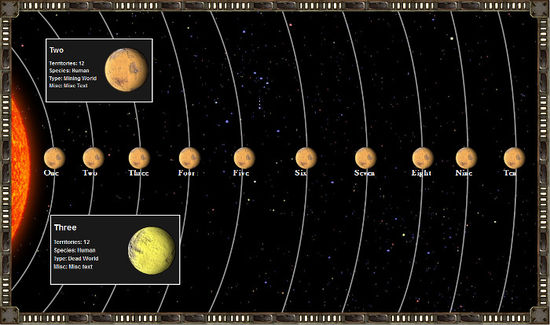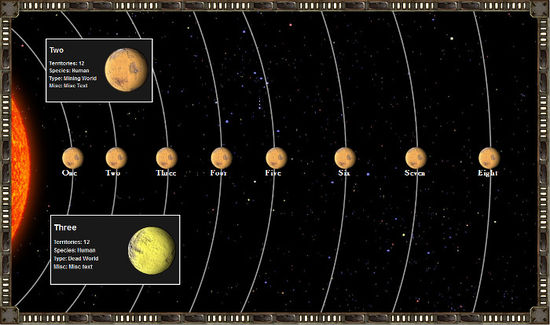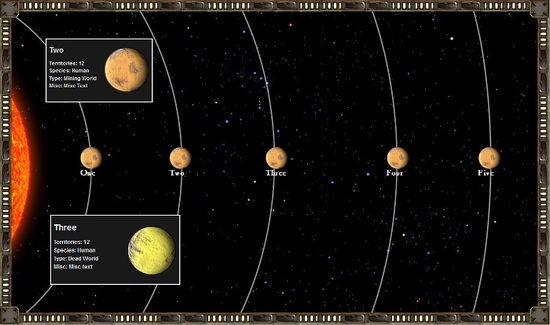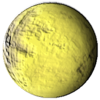Difference between revisions of "Tutorial:Solar System Construction"
(Created page with "==Select Solar System Template and Create== There are Four baseline templates to choose from: File:Solar System example 10 orbit.jpg|550px|link=Help:Solar System 10 Orbit|S...") |
|||
| (59 intermediate revisions by 2 users not shown) | |||
| Line 1: | Line 1: | ||
==Select Solar System Template and Create== | ==Select Solar System Template and Create== | ||
| − | There are | + | There are Three baseline templates to choose from: |
[[File:Solar System example 10 orbit.jpg|550px|link=Help:Solar System 10 Orbit|Solar System 10 Orbit (default)]] | [[File:Solar System example 10 orbit.jpg|550px|link=Help:Solar System 10 Orbit|Solar System 10 Orbit (default)]] | ||
''Solar System 10 Orbit (default)'' | ''Solar System 10 Orbit (default)'' | ||
| + | <createbox> | ||
| + | align=Left | ||
| + | break=no | ||
| + | buttonlabel=Create 10 Orbit System | ||
| + | default=Enter Solar System Name | ||
| + | preload=Template:SS 10 Orbit/Preload | ||
| + | width=60 | ||
| + | </createbox> | ||
| + | <br/> | ||
| + | <br/> | ||
| + | [[File:Solar System example 8 orbit.jpg|550px|link=Help:Solar System 8 Orbit|Solar System 8 Orbit (default)]] | ||
| + | ''Eight Orbit Path'' | ||
| + | <createbox> | ||
| + | align=Left | ||
| + | break=no | ||
| + | buttonlabel=Create 8 Orbit System | ||
| + | default=Enter Solar System Name | ||
| + | preload=Template:SS 8 Orbit/Preload | ||
| + | width=60 | ||
| + | </createbox> | ||
| + | <br/> | ||
| + | <br/> | ||
| − | |||
| − | + | [[File:Solar System example 5 orbit.jpg|550px|link=Help:Solar System 5 Orbit|Solar System 5 Orbit (default)]] | |
| − | '' | + | ''Five orbit Path Only'' |
| − | + | <createbox> | |
| − | + | align=Left | |
| + | break=no | ||
| + | buttonlabel=Create 5 Orbit System | ||
| + | default=Enter Solar System Name | ||
| + | preload=Template:SS 5 Orbit/Preload | ||
| + | width=60 | ||
| + | </createbox> | ||
| + | <br/> | ||
| + | <br/> | ||
===Remove orbit rings=== | ===Remove orbit rings=== | ||
| Line 22: | Line 51: | ||
==Select Planet graphics and set size and location== | ==Select Planet graphics and set size and location== | ||
| − | Look over the [[Category:Planet]] and select a planet that looks about right and copy the image name. | + | Look over the [[:Category:Planet]] and select a planet that looks about right and copy the image name. |
- eg Earth is file name = Solar_System_Sol_Earth.png | - eg Earth is file name = Solar_System_Sol_Earth.png | ||
| − | edit your new solar system page and scroll down to entry 16 and paste the image name | + | edit your new solar system page and scroll down to entry 16 and paste the image name over the top of Barren One.png: |
<pre> | <pre> | ||
| float16 = Solar_System_Sol_Earth.png | | float16 = Solar_System_Sol_Earth.png | ||
| − | | float16_width = | + | | float16_width = 50px |
| float16_alt = | | float16_alt = | ||
| float16_caption = | | float16_caption = | ||
| link16 = | | link16 = | ||
| − | | x16 = | + | | x16 = 95 |
| − | | y16 = | + | | y16 = 320 |
| − | | t16 = | + | | t16 =<div style="font-family:'Caslon Antique';color:#e8e8e8;font-size:18px;text-indent:10px;font-weight:bold;">One</div> |
</pre> | </pre> | ||
| Line 48: | Line 77: | ||
| float16_caption = | | float16_caption = | ||
| link16 = | | link16 = | ||
| − | | x16 = | + | | x16 = 95 |
| − | | y16 = | + | | y16 = 320 |
| − | | t16 = | + | | t16 =<div style="font-family:'Caslon Antique';color:#e8e8e8;font-size:18px;text-indent:10px;font-weight:bold;">One</div> |
</pre> | </pre> | ||
| Line 61: | Line 90: | ||
| float16_caption = Earth | | float16_caption = Earth | ||
| link16 = Earth | | link16 = Earth | ||
| − | | x16 = | + | | x16 = 95 |
| − | | y16 = | + | | y16 = 320 |
| − | | t16 = | + | | t16 =<div style="font-family:'Caslon Antique';color:#e8e8e8;font-size:18px;text-indent:10px;font-weight:bold;">One</div> |
</pre> | </pre> | ||
| − | Next align the planet on the required Orbit ring | + | Next align the planet on the required Orbit ring. Assuming your using a circular shaped planet (no rings). Use the below table to cross-reference the correct X,Y coordinates in relation to planet size in pixels. eg 10 orbit template with Earth at 60px and Orbit 3 has an X,Y of x= 315, y= 315. This should give you good alignment if using the base templates. the rough rule of thumb is for each 10px increase in planet size decrease the X and Y value by 5px each. |
<pre> | <pre> | ||
| Line 76: | Line 105: | ||
| x16 = 315 | | x16 = 315 | ||
| y16 = 315 | | y16 = 315 | ||
| − | | t16 = | + | | t16 =<div style="font-family:'Caslon Antique';color:#e8e8e8;font-size:18px;text-indent:10px;font-weight:bold;">One</div> |
</pre> | </pre> | ||
| − | Approximate planet alignments - circular only - for ringed planets some adjustment will be needed. | + | 10 Orbit Approximate planet alignments - circular only - for ringed planets some adjustment will be needed. |
| − | {| | + | {| {{table}} |
| − | |Planet Size|| Orbit 1 | + | | align="center" style="background:#f0f0f0;"|'''Planet Size''' |
| + | | align="center" style="background:#f0f0f0;"|'''Orbit 1''' | ||
| + | | align="center" style="background:#f0f0f0;"|'''Orbit 2''' | ||
| + | | align="center" style="background:#f0f0f0;"|'''Orbit 3''' | ||
| + | | align="center" style="background:#f0f0f0;"|'''Orbit 4''' | ||
| + | | align="center" style="background:#f0f0f0;"|'''Orbit 5''' | ||
| + | | align="center" style="background:#f0f0f0;"|'''Orbit 6''' | ||
| + | | align="center" style="background:#f0f0f0;"|'''Orbit 7''' | ||
| + | | align="center" style="background:#f0f0f0;"|'''Orbit 8''' | ||
| + | | align="center" style="background:#f0f0f0;"|'''Orbit 9''' | ||
| + | | align="center" style="background:#f0f0f0;"|'''Orbit 10''' | ||
|- | |- | ||
| − | |20px||x= | + | | 20px ||x= 110,y= 335 ||x= 195,y= 335 ||x= 295,y= 335 ||x= 405,y= 335 ||x= 525,y= 335 ||x= 660,y= 335 ||x= 790,y= 335 ||x= 915,y= 315 ||x= 1010,y= 335 ||x= 1115,y= 335 |
|- | |- | ||
| − | |30px||x= | + | | 30px ||x= 105,y= 330 ||x= 190, y= 330 ||x= 290, y= 330 ||x= 400, y= 330 ||x= 520, y= 330 ||x= 655, y= 330 ||x= 785,y= 330 ||x= 910,y= 315 ||x= 1005,y= 330 ||x= 1110,y= 330 |
|- | |- | ||
| − | |40px||x= | + | | 40px ||x= 100, y= 325 ||x= 185, y= 325 ||x= 285, y= 325 ||x= 395, y= 325 ||x= 515, y= 325 ||x= 650, y= 325 ||x= 780,y= 325 ||x= 905,y= 315 ||x= 1000,y= 325 ||x= 1105,y= 325 |
|- | |- | ||
| − | |50px||x= | + | | 50px ||x= 95, y= 320 ||x= 180, y= 320 ||x= 280, y= 320 ||x= 390, y= 320 ||x= 510, y= 320 ||x= 645, y= 320 ||x= 775,y= 320 ||x= 900,y= 315 ||x= 995,y= 320 ||x= 1100,y= 320 |
|- | |- | ||
| − | |60px||x= | + | | 60px ||x= 90, y= 315 ||x= 175, y= 315 ||x= 275, y= 315 ||x= 385, y= 315 ||x= 505, y= 315 ||x= 640, y= 315 ||x= 770,y= 315 ||x= 895,y= 315 ||x= 990,y= 315 ||x= 1095,y= 315 |
|- | |- | ||
| − | |70px||x= | + | | 70px ||x= 85, y= 310 ||x= 170, y= 310 ||x= 270, y= 310 ||x= 380, y= 310 ||x= 500, y= 310 ||x= 635, y= 310 ||x= 765,y= 310 ||x= 890,y= 310 ||x= 985,y= 310 ||x= 1090,y= 310 |
|- | |- | ||
| − | |80px||x= | + | | 80px ||x= 80, y= 305 ||x= 165, y= 305 ||x= 265, y= 305 ||x= 375, y= 305 ||x= 495, y= 305 ||x= 630,y= 305 ||x= 760,y= 305 ||x= 885,y= 305 ||x= 980,y= 305 ||x= 1085,y= 305 |
|- | |- | ||
| − | |90px||x= | + | | 90px ||x= 75, y= 300 ||x= 160, y= 300 ||x= 260, y= 300 ||x= 370, y= 300 ||x= 490, y= 300 ||x= 625,y= 300 ||x= 755,y= 300 ||x= 880,y= 300 ||x= 975,y= 300 ||x= 1080,y= 300 |
|- | |- | ||
| − | |100px||x= | + | | 100px ||x= 70, y= 295 ||x= 155, y= 295 ||x= 255, y= 295 ||x= 365, y= 295 ||x= 485, y= 295 ||x= 620,y= 295 ||x= 750,y= 295 ||x= 875,y= 295 ||x= 970,y= 295 ||x= 1075,y= 295 |
|- | |- | ||
| − | |110px||x= | + | | 110px ||x= 65, y= 290 ||x= 150, y= 290 ||x= 250, y= 290 ||x= 360, y= 290 ||x= 480,y= 290 ||x= 615,y= 290 ||x= 745,y= 290 ||x= 870,y= 290 ||x= 960,y= 290 ||x= 1070,y= 290 |
|- | |- | ||
| − | |120px||x= | + | | 120px ||x= 60, y= 285 ||x= 145, y= 285 ||x= 245, y= 285 ||x= 355, y= 285 ||x= 475, y= 285 ||x= 610, y= 285 ||x= 740, y= 285 ||x= 865,y= 285 ||x= 955,y= 285 ||x= 1065,y= 285 |
|} | |} | ||
| + | |||
| + | 8 Orbit Approximate planet alignments - circular only - for ringed planets some adjustment will be needed. | ||
| + | {| {{table}} | ||
| + | | align="center" style="background:#f0f0f0;"|'''Planet Size''' | ||
| + | | align="center" style="background:#f0f0f0;"|'''Orbit 1''' | ||
| + | | align="center" style="background:#f0f0f0;"|'''Orbit 2''' | ||
| + | | align="center" style="background:#f0f0f0;"|'''Orbit 3''' | ||
| + | | align="center" style="background:#f0f0f0;"|'''Orbit 4''' | ||
| + | | align="center" style="background:#f0f0f0;"|'''Orbit 5''' | ||
| + | | align="center" style="background:#f0f0f0;"|'''Orbit 6''' | ||
| + | | align="center" style="background:#f0f0f0;"|'''Orbit 7''' | ||
| + | | align="center" style="background:#f0f0f0;"|'''Orbit 8''' | ||
| + | |- | ||
| + | | 20px||X= 150,y= 335||X= 245,y= 335||X= 355,y= 335||X= 475,y= 335||X= 595,y= 335||X= 745,y= 335||X= 900,y= 335||X= 1060,y= 335 | ||
| + | |- | ||
| + | | 30px||X= 145,y= 330||X= 240, y= 330||X= 350, y= 330||X= 470, y= 330||X= 590, y= 330||X= 740, y= 330||X= 895,y= 330||X= 1055,y= 330 | ||
| + | |- | ||
| + | | 40px||X= 140, y= 325||X= 235, y= 325||X= 345, y= 325||X= 465, y= 325||X= 585, y= 325||X= 735, y= 325||X= 890,y= 325||X= 1050,y= 325 | ||
| + | |- | ||
| + | | 50px||X= 135, y= 320||X= 230, y= 320||X= 340, y= 320||X= 460, y= 320||X= 580, y= 320||X= 730, y= 320||X= 885,y= 320||X= 1045,y= 320 | ||
| + | |- | ||
| + | | 60px||X= 130 y= 315||X= 225, y= 315||X= 335, y= 315||X= 455, y= 315||X= 575, y= 315||X= 725, y= 315||X= 880,y= 315||X= 1040,y= 315 | ||
| + | |- | ||
| + | | 70px||X= 125, y= 310||X= 220, y= 310||X= 330, y= 310||X= 450, y= 310||X= 570, y= 310||X= 720, y= 310||X= 875,y= 310||X= 1035,y= 310 | ||
| + | |- | ||
| + | | 80px||X= 120, y= 305||X= 215, y= 305||X= 325, y= 305||X= 445, y= 305||X= 565, y= 305||X= 715,y= 305||X= 870,y= 305||X= 1030,y= 305 | ||
| + | |- | ||
| + | | 90px||X= 115, y= 300||X= 210, y= 300||X= 320, y= 300||X= 440, y= 300||X= 560, y= 300||X= 710,y= 300||X= 865,y= 300||X= 1025,y= 300 | ||
| + | |- | ||
| + | | 100px||X= 110, y= 295||X= 205, y= 295||X= 315, y= 295||X= 435, y= 295||X= 555, y= 295||X= 705,y= 295||X= 860,y= 295||X= 1020,y= 295 | ||
| + | |- | ||
| + | | 110px||X= 105, y= 290||X= 200, y= 290||X= 310, y= 290||X= 430, y= 290||X= 540,y= 290||X= 700,y= 290||X= 855,y= 290||X= 1015,y= 290 | ||
| + | |- | ||
| + | | 120px||X= 100, y= 285||X= 195, y= 285||X= 305, y= 285||X= 425, y= 285||X= 535, y= 285||X= 695, y= 285||X= 850, y= 285||X= 1010,y= 285 | ||
| + | |- | ||
| + | | | ||
| + | |} | ||
| + | |||
| + | 5 Orbit Approximate planet alignments - circular only - for ringed planets some adjustment will be needed. | ||
| + | {| {{table}} | ||
| + | | align="center" style="background:#f0f0f0;"|'''Planet Size''' | ||
| + | | align="center" style="background:#f0f0f0;"|'''Orbit 1''' | ||
| + | | align="center" style="background:#f0f0f0;"|'''Orbit 2''' | ||
| + | | align="center" style="background:#f0f0f0;"|'''Orbit 3''' | ||
| + | | align="center" style="background:#f0f0f0;"|'''Orbit 4''' | ||
| + | | align="center" style="background:#f0f0f0;"|'''Orbit 5''' | ||
| + | |- | ||
| + | | 20px||X= 190,y= 335||X= 385,y= 335||X= 595,y= 335||X= 865,y= 335||X= 1060,y= 335 | ||
| + | |- | ||
| + | | 30px||X= 185,y= 330||X= 380, y= 330||X= 590, y= 330||X= 860,y= 330||X= 1055,y= 330 | ||
| + | |- | ||
| + | | 40px||X= 180, y= 325||X= 375, y= 325||X= 585, y= 325||X= 855,y= 325||X= 1050,y= 325 | ||
| + | |- | ||
| + | | 50px||X= 175, y= 320||X= 370, y= 320||X= 580, y= 320||X= 855,y= 320||X= 1045,y= 320 | ||
| + | |- | ||
| + | | 60px||X= 170 y= 315||X= 365, y= 315||X= 575, y= 315||X= 840,y= 315||X= 1040,y= 315 | ||
| + | |- | ||
| + | | 70px||X= 165, y= 310||X= 360, y= 310||X= 570, y= 310||X= 835,y= 310||X= 1035,y= 310 | ||
| + | |- | ||
| + | | 80px||X= 160, y= 305||X= 355, y= 305||X= 565, y= 305||X= 830,y= 305||X= 1030,y= 305 | ||
| + | |- | ||
| + | | 90px||X= 155, y= 300||X= 350, y= 300||X= 560, y= 300||X= 825,y= 300||X= 1025,y= 300 | ||
| + | |- | ||
| + | | 100px||X= 150, y= 295||X= 345, y= 295||X= 555, y= 295||X= 820,y= 295||X= 1020,y= 295 | ||
| + | |- | ||
| + | | 110px||X= 145, y= 290||X= 340, y= 290||X= 540,y= 290||X= 815,y= 290||X= 1015,y= 290 | ||
| + | |- | ||
| + | | 120px||X= 140, y= 285||X= 335, y= 285||X= 535, y= 285||X= 810, y= 285||X= 1010,y= 285 | ||
| + | |- | ||
| + | | | ||
| + | |} | ||
| + | |||
Last add a Planet name | Last add a Planet name | ||
| − | + | Adjust the "t" line: | |
<pre><div style="font-family:'Caslon Antique';color:#e8e8e8;font-size:18px;text-indent:10px;font-weight:bold;">Earth</div></pre> | <pre><div style="font-family:'Caslon Antique';color:#e8e8e8;font-size:18px;text-indent:10px;font-weight:bold;">Earth</div></pre> | ||
| − | The key in the above is the text-indent, for shorter planet names you'll need less indent for longer you'll need negative indent. This also depends on the size of the planet. Start with the above settings and then | + | The key in the above is the text-indent, for shorter planet names you'll need less indent for longer you'll need negative indent (eg -10px or 10px). This also depends on the size of the planet. Start with the above settings and then preview and adjust. |
<pre> | <pre> | ||
| Line 124: | Line 235: | ||
</pre> | </pre> | ||
| − | Save the page and your first planet will | + | Save the page and your first planet will replace the default planet, repeat the above for other planets in the system. |
| − | ==Add | + | ==Add planet info box(s)== |
| − | + | A Planet infobox is used to give a focus on particular planets and a summary of the influence by the various vactions, not all planets in the System need an info box. | |
| + | The planet info box is created by basically inserting a second template inside the superimpose2 template. Each of the above Solar system templates comes with one pre-configured info box. | ||
| + | |||
| + | There is one pre-configured box in each of the above templates in location 30. All values in the superimpose template can be ignored except the "t" value and the X and Y coordinates | ||
| + | |||
| + | === Usage === | ||
| + | <pre> | ||
| + | {{SS Info Box Small | ||
| + | |Image= | ||
| + | |Imagelink= | ||
| + | |Name= | ||
| + | |Class= | ||
| + | }} | ||
| + | </pre> | ||
| + | |||
| + | ===Example=== | ||
| + | {| style="margin-top: 2em;" | ||
| + | |style="{{Help:Contents/cellstyle}}"| | ||
| + | <pre style="margin-top:-10px;"> | ||
| + | {{SS Info Box Small | ||
| + | |Image=Barren Two.png | ||
| + | |Imagelink=Barren Two | ||
| + | |Name=Three | ||
| + | |Class= Dead World | ||
| + | }} | ||
| + | </pre> | ||
| + | |||
| + | |style="{{Help:Contents/cellstyle}}"| | ||
| + | {{SS Info Box Small | ||
| + | |Image=Barren Two.png | ||
| + | |Imagelink=Barren Two | ||
| + | |Name=Three | ||
| + | |Class= Dead World | ||
| + | }} | ||
| + | |||
| + | |} | ||
| + | |||
| + | ===Example with Base Template=== | ||
| + | <pre> | ||
| + | | float30 = | ||
| + | | float30_width = | ||
| + | | float30_alt = | ||
| + | | float30_caption = | ||
| + | | link30 = | ||
| + | | x30 = 110 | ||
| + | | y30 = 450 | ||
| + | | t30 = {{SS Info Box Small | ||
| + | |Image=Barren Two.png | ||
| + | |Imagelink=Barren Two | ||
| + | |Name=Three | ||
| + | |Class= Dead World | ||
| + | }} | ||
| + | </pre> | ||
| + | |||
| + | The X and Y coordinates are set as number of pixels across and down from the top left corner of the "SS Info Box Large" and the top left corner of the background. Experiment by using preview until your happy with the location. | ||
| + | |||
| + | === Parameter definitions === | ||
| + | * '''Image''': The planet image you would like to appear on the right | ||
| + | * '''Imagelink''': The page to load if the image is clicked - best if this matches the link name on the Solar system map for that planet. Although it doesn't need to you could link to external source with more information. | ||
| + | * '''Name''': The planet name that that appears at the top of the box | ||
| + | * '''Territories''': Number of territories that can be fought over on the planetary surface | ||
| + | * '''Owner''': Main species present on planet - Normally the owner | ||
| + | * '''Type''': Planet Type - See Lexicanum: http://wh40k.lexicanum.com/wiki/Class_(planet)# | ||
| + | * '''Misc''': Any other key information eg Chapter Fortress | ||
| − | |||
==Add Solar system name== | ==Add Solar system name== | ||
| + | |||
| + | This is optional as the Solar system name appears at the top of the page, but feel free to add a name if you like. Edit your page and add the below line to Slot 50 and change "SOL SYSTEM MAP" to the name of the Solar system. | ||
| + | |||
| + | <pre> | ||
| + | | float50 = | ||
| + | | float50_width = | ||
| + | | float50_alt = | ||
| + | | float50_caption = | ||
| + | | link50 = | ||
| + | | x50 = 50 | ||
| + | | y50 = 20 | ||
| + | | t50 = <div style="font-family:'Caslon Antique';color:#e8e8e8;font-size:30px;text-indent:0px;font-weight:bold;">SOL SYSTEM MAP</div> | ||
| + | </pre> | ||
| + | |||
| + | Now adjust the X and Y coordinates until your happy with the location of the name. | ||
| + | |||
| + | =Working Example= | ||
| + | '''All Planets Un-clickable see [[Kildrech System]] for clickable planets.''' | ||
| + | |||
| + | |||
| + | {{Superimpose2 | ||
| + | | border = 1 | ||
| + | | collapse = | ||
| + | | base = Solar System Backdrop Sun Orange.jpg | ||
| + | | base_style = | ||
| + | | base_width = 1200px | ||
| + | | base_alt = | ||
| + | | base_caption = | ||
| + | | base_link = | ||
| + | | float = Solar System Orbit Path One.png | ||
| + | | float_width = 1200px | ||
| + | | float_alt = Orbit Path One | ||
| + | | float_caption = Orbit Path One | ||
| + | | link = | ||
| + | | x = 30 | ||
| + | | y = 15 | ||
| + | | t = | ||
| + | | float2 = | ||
| + | | float2_width = | ||
| + | | float2_alt = | ||
| + | | float2_caption = | ||
| + | | link2 = | ||
| + | | x2 = 0 | ||
| + | | y2 = 0 | ||
| + | | t2 = | ||
| + | | float3 = Solar System Orbit Path Three.png | ||
| + | | float3_width = 1200px | ||
| + | | float3_alt = Orbit Path Three | ||
| + | | float3_caption = Orbit Path Three | ||
| + | | link3 = | ||
| + | | x3 = 50 | ||
| + | | y3 = 0 | ||
| + | | t3 = | ||
| + | | float4 = | ||
| + | | float4_width = | ||
| + | | float4_alt = | ||
| + | | float4_caption = | ||
| + | | link4 = | ||
| + | | x4 = 0 | ||
| + | | y4 = 0 | ||
| + | | t4 = | ||
| + | | float5 = Solar System Orbit Path Five.png | ||
| + | | float5_width = 1200px | ||
| + | | float5_alt = Orbit Path Five | ||
| + | | float5_caption = Orbit Path Five | ||
| + | | link5 = | ||
| + | | x5 = 35 | ||
| + | | y5 = 0 | ||
| + | | t5 = | ||
| + | | float6 = | ||
| + | | float6_width = | ||
| + | | float6_alt = | ||
| + | | float6_caption = | ||
| + | | link6 = | ||
| + | | x6 = 0 | ||
| + | | y6 = 0 | ||
| + | | t6 = | ||
| + | | float7 = Solar System Orbit Path Seven.png | ||
| + | | float7_width = 1200px | ||
| + | | float7_alt = Orbit Path Seven | ||
| + | | float7_caption = Orbit Path Seven | ||
| + | | link7 = | ||
| + | | x7 = 35 | ||
| + | | y7 = 0 | ||
| + | | t7 = | ||
| + | | float8 = | ||
| + | | float8_width = | ||
| + | | float8_alt = | ||
| + | | float8_caption = | ||
| + | | link8 = | ||
| + | | x8 = 0 | ||
| + | | y8 = 0 | ||
| + | | t8 = | ||
| + | | float9 = Solar System Orbit Path Nine.png | ||
| + | | float9_width = 1200px | ||
| + | | float9_alt = Orbit Path Nine | ||
| + | | float9_caption = Orbit Path Nine | ||
| + | | link9 = | ||
| + | | x9 = 25 | ||
| + | | y9 = 0 | ||
| + | | t9 = | ||
| + | | float10 = | ||
| + | | float10_width = | ||
| + | | float10_alt = | ||
| + | | float10_caption = | ||
| + | | link10 = | ||
| + | | x10 = 0 | ||
| + | | y10 = 0 | ||
| + | | t10 = | ||
| + | | float11 = | ||
| + | | float11_width = | ||
| + | | float11_alt = | ||
| + | | float11_caption = | ||
| + | | link11 = | ||
| + | | x11 = 0 | ||
| + | | y11 = 0 | ||
| + | | t11 = | ||
| + | | float12 = | ||
| + | | float12_width = | ||
| + | | float12_alt = | ||
| + | | float12_caption = | ||
| + | | link12 = | ||
| + | | x12 = 0 | ||
| + | | y12 = 0 | ||
| + | | t12 = | ||
| + | | float13 = | ||
| + | | float13_width = | ||
| + | | float13_alt = | ||
| + | | float13_caption = | ||
| + | | link13 = | ||
| + | | x13 = 0 | ||
| + | | y13 = 0 | ||
| + | | t13 = | ||
| + | | float14 = | ||
| + | | float14_width = | ||
| + | | float14_alt = | ||
| + | | float14_caption = | ||
| + | | link14 = | ||
| + | | x14 = 0 | ||
| + | | y14 = 0 | ||
| + | | t14 = | ||
| + | | float15 = Solar System Backdrop Border.png | ||
| + | | float15_width = | ||
| + | | float15_alt = | ||
| + | | float15_caption = | ||
| + | | link15 = | ||
| + | | x15 = 0 | ||
| + | | y15 = 0 | ||
| + | | t15 = | ||
| + | | float16 = Barren_Three.png | ||
| + | | float16_width = 50px | ||
| + | | float16_alt = | ||
| + | | float16_caption = | ||
| + | | link16 = | ||
| + | | x16 = 175 | ||
| + | | y16 = 320 | ||
| + | | t16 = <div style="font-family:'Caslon Antique';color:#e8e8e8;font-size:18px;text-indent:0px;font-weight:bold;">Drolo</div> | ||
| + | | float17 = | ||
| + | | float17_width = | ||
| + | | float17_alt = | ||
| + | | float17_caption = | ||
| + | | link17 = | ||
| + | | x17 = | ||
| + | | y17 = | ||
| + | | t17 = | ||
| + | | float18 = Blue_Green_Two.png | ||
| + | | float18_width = 70px | ||
| + | | float18_alt = | ||
| + | | float18_caption = | ||
| + | | link18 = | ||
| + | | x18 = 360 | ||
| + | | y18 = 310 | ||
| + | | t18 = <div style="font-family:'Caslon Antique';color:#e8e8e8;font-size:18px;text-indent:10px;font-weight:bold;">Xerea</div> | ||
| + | | float19 = | ||
| + | | float19_width = | ||
| + | | float19_alt = | ||
| + | | float19_caption = | ||
| + | | link19 = | ||
| + | | x19 = | ||
| + | | y19 = | ||
| + | | t19 = | ||
| + | | float20 = Death Two.png | ||
| + | | float20_width = 60px | ||
| + | | float20_alt = | ||
| + | | float20_caption = | ||
| + | | link20 = | ||
| + | | x20 = 575 | ||
| + | | y20 = 315 | ||
| + | | t20 = <div style="font-family:'Caslon Antique';color:#e8e8e8;font-size:18px;text-indent:-5px;font-weight:bold;">Klieresha</div> | ||
| + | | float21 = | ||
| + | | float21_width = | ||
| + | | float21_alt = | ||
| + | | float21_caption = | ||
| + | | link21 = | ||
| + | | x21 = | ||
| + | | y21 = | ||
| + | | t21 = | ||
| + | | float22 = Frozen One.png | ||
| + | | float22_width = 40px | ||
| + | | float22_alt = | ||
| + | | float22_caption = | ||
| + | | link22 = | ||
| + | | x22 = 845 | ||
| + | | y22 = 325 | ||
| + | | t22 = <div style="font-family:'Caslon Antique';color:#e8e8e8;font-size:18px;text-indent:0px;font-weight:bold;">Plela</div> | ||
| + | | float23 = Barren Four.png | ||
| + | | float23_width = 30px | ||
| + | | float23_alt = | ||
| + | | float23_caption = | ||
| + | | link23 = | ||
| + | | x23 = 1055 | ||
| + | | y23 = 330 | ||
| + | | t23 = <div style="font-family:'Caslon Antique';color:#e8e8e8;font-size:18px;text-indent:0px;font-weight:bold;">Lienta</div> | ||
| + | | float24 = | ||
| + | | float24_width = | ||
| + | | float24_alt = | ||
| + | | float24_caption = | ||
| + | | link24 = | ||
| + | | x24 = 0 | ||
| + | | y24 = 0 | ||
| + | | t24 = | ||
| + | | float25 = | ||
| + | | float25_width = | ||
| + | | float25_alt = | ||
| + | | float25_caption = | ||
| + | | link25 = | ||
| + | | x25 = 0 | ||
| + | | y25 = 0 | ||
| + | | t25 = | ||
| + | | float26 = | ||
| + | | float26_width = | ||
| + | | float26_alt = | ||
| + | | float26_caption = | ||
| + | | link26 = | ||
| + | | x26 = 0 | ||
| + | | y26 = 0 | ||
| + | | t26 = | ||
| + | | float27 = | ||
| + | | float27_width = | ||
| + | | float27_alt = | ||
| + | | float27_caption = | ||
| + | | link27 = | ||
| + | | x27 = 0 | ||
| + | | y27 = 0 | ||
| + | | t27 = | ||
| + | | float28 = | ||
| + | | float28_width = | ||
| + | | float28_alt = | ||
| + | | float28_caption = | ||
| + | | link28 = | ||
| + | | x28 = 0 | ||
| + | | y28 = 0 | ||
| + | | t28 = | ||
| + | | float29 = | ||
| + | | float29_width = | ||
| + | | float29_alt = | ||
| + | | float29_caption = | ||
| + | | link29 = | ||
| + | | x29 = 0 | ||
| + | | y29 = 0 | ||
| + | | t29 = | ||
| + | | float30 = | ||
| + | | float30_width = | ||
| + | | float30_alt = | ||
| + | | float30_caption = | ||
| + | | link30 = | ||
| + | | x30 = 210 | ||
| + | | y30 = 450 | ||
| + | | t30 = {{SS Info Box Small | ||
| + | |Image=Blue_Green_Two.png | ||
| + | |Imagelink= | ||
| + | |Name=Xerea | ||
| + | |Class= Agri-World | ||
| + | }} | ||
| + | | float31 = | ||
| + | | float31_width = | ||
| + | | float31_alt = | ||
| + | | float31_caption = | ||
| + | | link31 = | ||
| + | | x31 = 0 | ||
| + | | y31 = 0 | ||
| + | | t31 = | ||
| + | | float32 = | ||
| + | | float32_width = | ||
| + | | float32_alt = | ||
| + | | float32_caption = | ||
| + | | link32 = | ||
| + | | x32 = 650 | ||
| + | | y32 = 65 | ||
| + | | t32 = {{SS Info Box Small | ||
| + | |Image=Frozen One.png | ||
| + | |Imagelink= | ||
| + | |Name=Plela | ||
| + | |Class= Death/Mining | ||
| + | }} | ||
| + | | float33 = | ||
| + | | float33_width = | ||
| + | | float33_alt = | ||
| + | | float33_caption = | ||
| + | | link33 = | ||
| + | | x33 = 450 | ||
| + | | y33 = 65 | ||
| + | | t33 = | ||
| + | | float34 = | ||
| + | | float34_width = | ||
| + | | float34_alt = | ||
| + | | float34_caption = | ||
| + | | link34 = | ||
| + | | x34 = 0 | ||
| + | | y34 = 0 | ||
| + | | t34 = | ||
| + | | float35 = | ||
| + | | float35_width = | ||
| + | | float35_alt = | ||
| + | | float35_caption = | ||
| + | | link35 = | ||
| + | | x35 = 0 | ||
| + | | y35 = 0 | ||
| + | | t35 = | ||
| + | | float36 = | ||
| + | | float36_width = | ||
| + | | float36_alt = | ||
| + | | float36_caption = | ||
| + | | link36 = | ||
| + | | x36 = 0 | ||
| + | | y36 = 0 | ||
| + | | t36 = | ||
| + | | float37 = | ||
| + | | float37_width = | ||
| + | | float37_alt = | ||
| + | | float37_caption = | ||
| + | | link37 = | ||
| + | | x37 = 0 | ||
| + | | y37 = 0 | ||
| + | | t37 = | ||
| + | | float38 = | ||
| + | | float38_width = | ||
| + | | float38_alt = | ||
| + | | float38_caption = | ||
| + | | link38 = | ||
| + | | x38 = 0 | ||
| + | | y38 = 0 | ||
| + | | t38 = | ||
| + | | float39 = | ||
| + | | float39_width = | ||
| + | | float39_alt = | ||
| + | | float39_caption = | ||
| + | | link39 = | ||
| + | | x39 = 0 | ||
| + | | y39 = 0 | ||
| + | | t39 = | ||
| + | | float40 = | ||
| + | | float40_width = | ||
| + | | float40_alt = | ||
| + | | float40_caption = | ||
| + | | link40 = | ||
| + | | x40 = 0 | ||
| + | | y40 = 0 | ||
| + | | t40 = | ||
| + | | float41 = | ||
| + | | float41_width = | ||
| + | | float41_alt = | ||
| + | | float41_caption = | ||
| + | | link41 = | ||
| + | | x41 = 0 | ||
| + | | y41 = 0 | ||
| + | | t41 = | ||
| + | | float42 = | ||
| + | | float42_width = | ||
| + | | float42_alt = | ||
| + | | float42_caption = | ||
| + | | link42 = | ||
| + | | x42 = 0 | ||
| + | | y42 = 0 | ||
| + | | t42 = | ||
| + | | float43 = | ||
| + | | float43_width = | ||
| + | | float43_alt = | ||
| + | | float43_caption = | ||
| + | | link43 = | ||
| + | | x43 = 0 | ||
| + | | y43 = 0 | ||
| + | | t43 = | ||
| + | | float44 = | ||
| + | | float44_width = | ||
| + | | float44_alt = | ||
| + | | float44_caption = | ||
| + | | link44 = | ||
| + | | x44 = 0 | ||
| + | | y44 = 0 | ||
| + | | t44 = | ||
| + | | float45 = | ||
| + | | float45_width = | ||
| + | | float45_alt = | ||
| + | | float45_caption = | ||
| + | | link45 = | ||
| + | | x45 = 0 | ||
| + | | y45 = 0 | ||
| + | | t45 = | ||
| + | | float46 = | ||
| + | | float46_width = | ||
| + | | float46_alt = | ||
| + | | float46_caption = | ||
| + | | link46 = | ||
| + | | x46 = 0 | ||
| + | | y46 = 0 | ||
| + | | t46 = | ||
| + | | float47 = | ||
| + | | float47_width = | ||
| + | | float47_alt = | ||
| + | | float47_caption = | ||
| + | | link47 = | ||
| + | | x47 = 0 | ||
| + | | y47 = 0 | ||
| + | | t47 = | ||
| + | | float48 = | ||
| + | | float48_width = | ||
| + | | float48_alt = | ||
| + | | float48_caption = | ||
| + | | link48 = | ||
| + | | x48 = 0 | ||
| + | | y48 = 0 | ||
| + | | t48 = | ||
| + | | float49 = | ||
| + | | float49_width = | ||
| + | | float49_alt = | ||
| + | | float49_caption = | ||
| + | | link49 = | ||
| + | | x49 = 0 | ||
| + | | y49 = 0 | ||
| + | | t49 = | ||
| + | | float50 = | ||
| + | | float50_width = | ||
| + | | float50_alt = | ||
| + | | float50_caption = | ||
| + | | link50 = | ||
| + | | x50 = 50 | ||
| + | | y50 = 20 | ||
| + | | t50 = <div style="font-family:'Caslon Antique';color:#e8e8e8;font-size:30px;text-indent:0px;font-weight:bold;">AESEMNERG SYSTEM</div> | ||
| + | }} | ||
| + | [[Category:Help File]][[Category:Tutorial]] | ||
Latest revision as of 16:57, 24 January 2015
Contents
Select Solar System Template and Create
There are Three baseline templates to choose from:
Solar System 10 Orbit (default)
Eight Orbit Path
Five orbit Path Only
Remove orbit rings
Add orbit ring (adv)
Move orbit ring (adv)
Select Planet graphics and set size and location
Look over the Category:Planet and select a planet that looks about right and copy the image name.
- eg Earth is file name = Solar_System_Sol_Earth.png
edit your new solar system page and scroll down to entry 16 and paste the image name over the top of Barren One.png:
| float16 = Solar_System_Sol_Earth.png | float16_width = 50px | float16_alt = | float16_caption = | link16 = | x16 = 95 | y16 = 320 | t16 =<div style="font-family:'Caslon Antique';color:#e8e8e8;font-size:18px;text-indent:10px;font-weight:bold;">One</div>
Size the planet to the size you'd like in pixels anything between 20-120 works, 30-90 are optimal.
| float16 = Solar_System_Sol_Earth.png | float16_width = 60px | float16_alt = | float16_caption = | link16 = | x16 = 95 | y16 = 320 | t16 =<div style="font-family:'Caslon Antique';color:#e8e8e8;font-size:18px;text-indent:10px;font-weight:bold;">One</div>
Set the mouse over caption and page to load when the user clicks the planet. Leaving them blank is okay
| float16 = Solar_System_Sol_Earth.png | float16_width = 60px | float16_alt = | float16_caption = Earth | link16 = Earth | x16 = 95 | y16 = 320 | t16 =<div style="font-family:'Caslon Antique';color:#e8e8e8;font-size:18px;text-indent:10px;font-weight:bold;">One</div>
Next align the planet on the required Orbit ring. Assuming your using a circular shaped planet (no rings). Use the below table to cross-reference the correct X,Y coordinates in relation to planet size in pixels. eg 10 orbit template with Earth at 60px and Orbit 3 has an X,Y of x= 315, y= 315. This should give you good alignment if using the base templates. the rough rule of thumb is for each 10px increase in planet size decrease the X and Y value by 5px each.
| float16 = Solar_System_Sol_Earth.png | float16_width = 60px | float16_alt = | float16_caption = Earth | link16 = Earth | x16 = 315 | y16 = 315 | t16 =<div style="font-family:'Caslon Antique';color:#e8e8e8;font-size:18px;text-indent:10px;font-weight:bold;">One</div>
10 Orbit Approximate planet alignments - circular only - for ringed planets some adjustment will be needed.
| Planet Size | Orbit 1 | Orbit 2 | Orbit 3 | Orbit 4 | Orbit 5 | Orbit 6 | Orbit 7 | Orbit 8 | Orbit 9 | Orbit 10 |
| 20px | x= 110,y= 335 | x= 195,y= 335 | x= 295,y= 335 | x= 405,y= 335 | x= 525,y= 335 | x= 660,y= 335 | x= 790,y= 335 | x= 915,y= 315 | x= 1010,y= 335 | x= 1115,y= 335 |
| 30px | x= 105,y= 330 | x= 190, y= 330 | x= 290, y= 330 | x= 400, y= 330 | x= 520, y= 330 | x= 655, y= 330 | x= 785,y= 330 | x= 910,y= 315 | x= 1005,y= 330 | x= 1110,y= 330 |
| 40px | x= 100, y= 325 | x= 185, y= 325 | x= 285, y= 325 | x= 395, y= 325 | x= 515, y= 325 | x= 650, y= 325 | x= 780,y= 325 | x= 905,y= 315 | x= 1000,y= 325 | x= 1105,y= 325 |
| 50px | x= 95, y= 320 | x= 180, y= 320 | x= 280, y= 320 | x= 390, y= 320 | x= 510, y= 320 | x= 645, y= 320 | x= 775,y= 320 | x= 900,y= 315 | x= 995,y= 320 | x= 1100,y= 320 |
| 60px | x= 90, y= 315 | x= 175, y= 315 | x= 275, y= 315 | x= 385, y= 315 | x= 505, y= 315 | x= 640, y= 315 | x= 770,y= 315 | x= 895,y= 315 | x= 990,y= 315 | x= 1095,y= 315 |
| 70px | x= 85, y= 310 | x= 170, y= 310 | x= 270, y= 310 | x= 380, y= 310 | x= 500, y= 310 | x= 635, y= 310 | x= 765,y= 310 | x= 890,y= 310 | x= 985,y= 310 | x= 1090,y= 310 |
| 80px | x= 80, y= 305 | x= 165, y= 305 | x= 265, y= 305 | x= 375, y= 305 | x= 495, y= 305 | x= 630,y= 305 | x= 760,y= 305 | x= 885,y= 305 | x= 980,y= 305 | x= 1085,y= 305 |
| 90px | x= 75, y= 300 | x= 160, y= 300 | x= 260, y= 300 | x= 370, y= 300 | x= 490, y= 300 | x= 625,y= 300 | x= 755,y= 300 | x= 880,y= 300 | x= 975,y= 300 | x= 1080,y= 300 |
| 100px | x= 70, y= 295 | x= 155, y= 295 | x= 255, y= 295 | x= 365, y= 295 | x= 485, y= 295 | x= 620,y= 295 | x= 750,y= 295 | x= 875,y= 295 | x= 970,y= 295 | x= 1075,y= 295 |
| 110px | x= 65, y= 290 | x= 150, y= 290 | x= 250, y= 290 | x= 360, y= 290 | x= 480,y= 290 | x= 615,y= 290 | x= 745,y= 290 | x= 870,y= 290 | x= 960,y= 290 | x= 1070,y= 290 |
| 120px | x= 60, y= 285 | x= 145, y= 285 | x= 245, y= 285 | x= 355, y= 285 | x= 475, y= 285 | x= 610, y= 285 | x= 740, y= 285 | x= 865,y= 285 | x= 955,y= 285 | x= 1065,y= 285 |
8 Orbit Approximate planet alignments - circular only - for ringed planets some adjustment will be needed.
| Planet Size | Orbit 1 | Orbit 2 | Orbit 3 | Orbit 4 | Orbit 5 | Orbit 6 | Orbit 7 | Orbit 8 |
| 20px | X= 150,y= 335 | X= 245,y= 335 | X= 355,y= 335 | X= 475,y= 335 | X= 595,y= 335 | X= 745,y= 335 | X= 900,y= 335 | X= 1060,y= 335 |
| 30px | X= 145,y= 330 | X= 240, y= 330 | X= 350, y= 330 | X= 470, y= 330 | X= 590, y= 330 | X= 740, y= 330 | X= 895,y= 330 | X= 1055,y= 330 |
| 40px | X= 140, y= 325 | X= 235, y= 325 | X= 345, y= 325 | X= 465, y= 325 | X= 585, y= 325 | X= 735, y= 325 | X= 890,y= 325 | X= 1050,y= 325 |
| 50px | X= 135, y= 320 | X= 230, y= 320 | X= 340, y= 320 | X= 460, y= 320 | X= 580, y= 320 | X= 730, y= 320 | X= 885,y= 320 | X= 1045,y= 320 |
| 60px | X= 130 y= 315 | X= 225, y= 315 | X= 335, y= 315 | X= 455, y= 315 | X= 575, y= 315 | X= 725, y= 315 | X= 880,y= 315 | X= 1040,y= 315 |
| 70px | X= 125, y= 310 | X= 220, y= 310 | X= 330, y= 310 | X= 450, y= 310 | X= 570, y= 310 | X= 720, y= 310 | X= 875,y= 310 | X= 1035,y= 310 |
| 80px | X= 120, y= 305 | X= 215, y= 305 | X= 325, y= 305 | X= 445, y= 305 | X= 565, y= 305 | X= 715,y= 305 | X= 870,y= 305 | X= 1030,y= 305 |
| 90px | X= 115, y= 300 | X= 210, y= 300 | X= 320, y= 300 | X= 440, y= 300 | X= 560, y= 300 | X= 710,y= 300 | X= 865,y= 300 | X= 1025,y= 300 |
| 100px | X= 110, y= 295 | X= 205, y= 295 | X= 315, y= 295 | X= 435, y= 295 | X= 555, y= 295 | X= 705,y= 295 | X= 860,y= 295 | X= 1020,y= 295 |
| 110px | X= 105, y= 290 | X= 200, y= 290 | X= 310, y= 290 | X= 430, y= 290 | X= 540,y= 290 | X= 700,y= 290 | X= 855,y= 290 | X= 1015,y= 290 |
| 120px | X= 100, y= 285 | X= 195, y= 285 | X= 305, y= 285 | X= 425, y= 285 | X= 535, y= 285 | X= 695, y= 285 | X= 850, y= 285 | X= 1010,y= 285 |
5 Orbit Approximate planet alignments - circular only - for ringed planets some adjustment will be needed.
| Planet Size | Orbit 1 | Orbit 2 | Orbit 3 | Orbit 4 | Orbit 5 |
| 20px | X= 190,y= 335 | X= 385,y= 335 | X= 595,y= 335 | X= 865,y= 335 | X= 1060,y= 335 |
| 30px | X= 185,y= 330 | X= 380, y= 330 | X= 590, y= 330 | X= 860,y= 330 | X= 1055,y= 330 |
| 40px | X= 180, y= 325 | X= 375, y= 325 | X= 585, y= 325 | X= 855,y= 325 | X= 1050,y= 325 |
| 50px | X= 175, y= 320 | X= 370, y= 320 | X= 580, y= 320 | X= 855,y= 320 | X= 1045,y= 320 |
| 60px | X= 170 y= 315 | X= 365, y= 315 | X= 575, y= 315 | X= 840,y= 315 | X= 1040,y= 315 |
| 70px | X= 165, y= 310 | X= 360, y= 310 | X= 570, y= 310 | X= 835,y= 310 | X= 1035,y= 310 |
| 80px | X= 160, y= 305 | X= 355, y= 305 | X= 565, y= 305 | X= 830,y= 305 | X= 1030,y= 305 |
| 90px | X= 155, y= 300 | X= 350, y= 300 | X= 560, y= 300 | X= 825,y= 300 | X= 1025,y= 300 |
| 100px | X= 150, y= 295 | X= 345, y= 295 | X= 555, y= 295 | X= 820,y= 295 | X= 1020,y= 295 |
| 110px | X= 145, y= 290 | X= 340, y= 290 | X= 540,y= 290 | X= 815,y= 290 | X= 1015,y= 290 |
| 120px | X= 140, y= 285 | X= 335, y= 285 | X= 535, y= 285 | X= 810, y= 285 | X= 1010,y= 285 |
Last add a Planet name
Adjust the "t" line:
<div style="font-family:'Caslon Antique';color:#e8e8e8;font-size:18px;text-indent:10px;font-weight:bold;">Earth</div>
The key in the above is the text-indent, for shorter planet names you'll need less indent for longer you'll need negative indent (eg -10px or 10px). This also depends on the size of the planet. Start with the above settings and then preview and adjust.
| float16 = Solar_System_Sol_Earth.png | float16_width = 60px | float16_alt = | float16_caption = Earth | link16 = Earth | x16 = 315 | y16 = 315 | t16 = <div style="font-family:'Caslon Antique';color:#e8e8e8;font-size:18px;text-indent:10px;font-weight:bold;">Earth</div>
Save the page and your first planet will replace the default planet, repeat the above for other planets in the system.
Add planet info box(s)
A Planet infobox is used to give a focus on particular planets and a summary of the influence by the various vactions, not all planets in the System need an info box.
The planet info box is created by basically inserting a second template inside the superimpose2 template. Each of the above Solar system templates comes with one pre-configured info box.
There is one pre-configured box in each of the above templates in location 30. All values in the superimpose template can be ignored except the "t" value and the X and Y coordinates
Usage
{{SS Info Box Small
|Image=
|Imagelink=
|Name=
|Class=
}}
Example
{{SS Info Box Small
|Image=Barren Two.png
|Imagelink=Barren Two
|Name=Three
|Class= Dead World
}}
|
Example with Base Template
| float30 =
| float30_width =
| float30_alt =
| float30_caption =
| link30 =
| x30 = 110
| y30 = 450
| t30 = {{SS Info Box Small
|Image=Barren Two.png
|Imagelink=Barren Two
|Name=Three
|Class= Dead World
}}
The X and Y coordinates are set as number of pixels across and down from the top left corner of the "SS Info Box Large" and the top left corner of the background. Experiment by using preview until your happy with the location.
Parameter definitions
- Image: The planet image you would like to appear on the right
- Imagelink: The page to load if the image is clicked - best if this matches the link name on the Solar system map for that planet. Although it doesn't need to you could link to external source with more information.
- Name: The planet name that that appears at the top of the box
- Territories: Number of territories that can be fought over on the planetary surface
- Owner: Main species present on planet - Normally the owner
- Type: Planet Type - See Lexicanum: http://wh40k.lexicanum.com/wiki/Class_(planet)#
- Misc: Any other key information eg Chapter Fortress
Add Solar system name
This is optional as the Solar system name appears at the top of the page, but feel free to add a name if you like. Edit your page and add the below line to Slot 50 and change "SOL SYSTEM MAP" to the name of the Solar system.
| float50 = | float50_width = | float50_alt = | float50_caption = | link50 = | x50 = 50 | y50 = 20 | t50 = <div style="font-family:'Caslon Antique';color:#e8e8e8;font-size:30px;text-indent:0px;font-weight:bold;">SOL SYSTEM MAP</div>
Now adjust the X and Y coordinates until your happy with the location of the name.
Working Example
All Planets Un-clickable see Kildrech System for clickable planets.
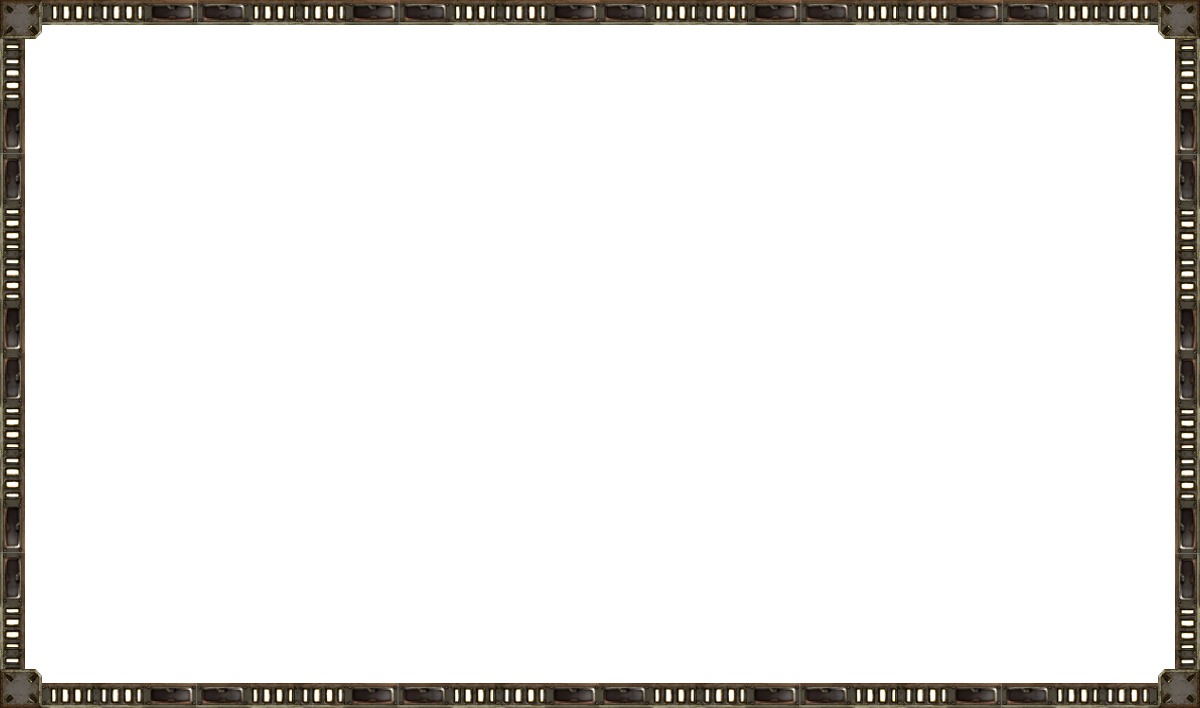




Xerea
Class: Agri-World

Plela
Class: Death/Mining