BUSINESS
How to Use Video Presentations for Lead Generation in B2B Marketing

In today’s competitive B2B landscape, generating leads is essential for business growth. One of the most effective tools for this purpose is video presentations. These allow businesses to engage potential clients, build trust, and showcase their expertise in an engaging way. This blog will explore how to use video presentations strategically for lead generation in B2B marketing.
Why Video Presentations Matter in B2B Marketing
Video presentations have emerged as powerful tools in B2B marketing due to their ability to deliver complex information in an easy-to-digest format. Businesses can use video to explain their services, demonstrate product features, or share industry insights. Given the preference for visual content among decision-makers, video presentations can engage B2B audiences more effectively than traditional marketing methods.
Crafting Engaging Video Content for B2B Audiences
To maximize the impact of your video presentations, it is crucial to craft content that speaks to your audience’s pain points and interests. Start by identifying the challenges your potential clients face and highlight how your product or service offers a solution. Incorporating tools like an AI PPT maker can help streamline the creation process and enhance the visual appeal of your presentations. Make sure your video content is concise and well-structured, with a clear call to action at the end. This encourages viewers to take the next step, whether it’s filling out a form or scheduling a meeting.
Using Video Presentations in Email Campaigns
Email marketing remains one of the most effective channels for B2B lead generation. Incorporating video presentations into your email campaigns can boost open and click-through rates significantly. A well-designed email with an embedded video can spark curiosity and motivate recipients to engage with your brand. For example, you could use video to introduce a new product or explain a complex concept, adding value to your email content while driving leads.
Hosting Webinars Featuring Video Presentations
Webinars are another excellent platform for video presentations in B2B marketing. Hosting a webinar allows you to present detailed information on industry trends, solutions, or your own product offerings, positioning your business as a thought leader. By requiring attendees to sign up with their contact details, you can generate a list of qualified leads who are genuinely interested in your solutions. Moreover, the interactive nature of webinars allows you to engage with potential clients in real-time, further nurturing these leads.
Optimizing Video Presentations for SEO
To extend the reach of your video presentations, it’s essential to optimize them for search engines. By including targeted keywords in the video title, description, and tags, your video presentations can rank higher on search engine results pages, making it easier for potential clients to find your content. Additionally, leveraging AI to generate videos can enhance the quality and appeal of your presentations. You can also create blog posts or landing pages that feature your video presentations, driving organic traffic to your website and generating more leads.
Embedding Video Presentations on Your Website
Your website is one of the most valuable tools for lead generation, and embedding video presentations on key pages can significantly enhance its effectiveness. For example, a video on your homepage can provide a quick overview of your company, while product-specific videos on landing pages can guide potential clients through the buyer journey. Make sure to include strong calls to action alongside these videos, encouraging viewers to take the next step, such as downloading a whitepaper or requesting a demo.
Sharing Video Presentations on Social Media
Social media platforms are another excellent channel for distributing your video presentations. Platforms like LinkedIn and Twitter allow you to reach a professional audience, making them ideal for B2B marketing. Share snippets of your video presentations to drive traffic back to your website or landing pages. This can help you connect with decision-makers in your industry and generate high-quality leads. Moreover, social media allows for easy sharing, increasing the visibility and reach of your video content.
Using Personalized Video Presentations for Outreach
In B2B marketing, personalization is key. Sending personalized video presentations to potential clients can make your outreach efforts stand out. For example, you can create a short video explaining how your solution fits their unique business needs. This personal touch not only grabs attention but also shows that you have done your research and understand the client’s challenges. As a result, personalized video presentations can improve response rates and generate qualified leads.
Leveraging Video Testimonials to Build Trust
Trust is a critical factor in B2B lead generation, and video testimonials are an excellent way to build that trust. Featuring satisfied clients in your video presentations can provide social proof and reassure potential leads that your solution delivers results. Video testimonials can be included in email campaigns, embedded on your website, or shared on social media to enhance credibility and attract more leads.
Integrating Video Presentations with Your CRM
To streamline your lead generation efforts, consider integrating your video presentations with your CRM (Customer Relationship Management) system. This allows you to track how leads interact with your videos, providing valuable data on viewer engagement and interest levels. By analyzing this data, you can prioritize follow-ups with high-potential leads and optimize your video content based on what resonates with your audience. CRM integration also ensures that your sales team has access to the right information, improving the chances of converting leads into clients.
Analyzing the Performance of Your Video Presentations
It’s essential to regularly analyze the performance of your video presentations to ensure they are generating the desired results. Key metrics to monitor include view counts, watch time, engagement rates, and conversion rates. By understanding how your audience is interacting with your videos, you can identify areas for improvement and optimize future presentations. For instance, if viewers are dropping off early in the video, you may need to shorten the content or make the introduction more engaging.
Using Video Presentations at Industry Events
Industry events such as trade shows and conferences are prime opportunities for lead generation, and video presentations from video apps can be a valuable asset at these events. You can use video presentations to showcase your products or services at your booth, capturing the attention of attendees and sparking conversations. Additionally, if you are giving a presentation or speaking at the event, incorporating video from video apps into your talk can help reinforce your message and leave a lasting impression on potential leads.
Conclusion: Video Presentations as a Lead Generation Tool
In conclusion, video presentations are an incredibly versatile and effective tool for lead generation in B2B marketing. Whether you’re using them in email campaigns, social media outreach, webinars, or industry events, video content can engage potential clients, build trust, and guide leads through the buyer journey. By integrating video presentations into your overall marketing strategy, you can generate high-quality leads and drive business growth in a competitive B2B environment.
BUSINESS
How Adsy.pw/hb5 Can Transform Your Digital Marketing Strategy

Introduction to Adsy.pw/hb5
In the fast-paced world of digital marketing, staying ahead of the curve can feel like an uphill battle. With so many tools and strategies at your disposal, finding one that truly delivers results is crucial. Enter Adsy.pw/hb5—a game-changing platform designed to elevate your marketing efforts. Whether you’re a small business owner or part of a large corporation, this innovative tool could be just what you need to transform your approach. Curious about how it works? Let’s dive into the features and benefits that make Adsy.pw/hb5 a must-try for anyone serious about boosting their digital presence.
The Benefits and Features of Adsy.pw/hb5
Adsy.pw/hb5 offers a plethora of benefits that can elevate your digital marketing game. Its user-friendly interface ensures even beginners can navigate easily, making it accessible for all skill levels.
One standout feature is its powerful analytics dashboard. This allows you to track campaign performance in real time. You’ll gain insights into what works and what doesn’t, enabling data-driven decisions.
Another advantage is the extensive range of customization options available. Tailor your campaigns to closely match your brand identity and audience preferences effortlessly.
Adsy.pw/hb5 also supports seamless integration with various platforms, enhancing workflow efficiency. Whether you’re using social media or email marketing tools, everything aligns smoothly.
The platform’s affordability sets it apart too, providing exceptional value without sacrificing quality. You get advanced features at a fraction of the cost compared to other services in the market.
Case Studies: Success Stories from Businesses Using Adsy.pw/hb5
Several businesses have harnessed the power of adsy.pw/hb5 to elevate their digital marketing efforts. One notable case is a local e-commerce store that saw a 150% increase in sales within just three months. By leveraging targeted ads and optimizing their content using adsy.pw/hb5, they reached new audiences effectively.
Another example involves a tech startup that struggled with brand visibility. After integrating adsy.pw/hb5 into their strategy, they reported significant growth in web traffic and engagement rates. Their innovative use of analytics helped refine campaigns for better performance.
A small restaurant chain also experienced remarkable success after adopting this tool. They utilized geo-targeting features to attract nearby customers, resulting in packed dining rooms during peak hours.
These diverse examples illustrate how versatile and impactful adsy.pw/hb5 can be across various industries. Each business found unique ways to maximize its potential, proving adaptability is key in digital marketing today.
How to Implement Adsy.pw/hb5 in Your Digital Marketing Strategy
Implementing Adsy.pw/hb5 in your digital marketing strategy is straightforward. Start by signing up and creating an account on the platform. This step unlocks access to its robust suite of tools designed for marketers.
Next, explore the various features available, such as keyword analysis and campaign tracking. Familiarizing yourself with these functions will enhance your understanding of how they can benefit your marketing efforts.
Once you are comfortable navigating the interface, integrate it into existing campaigns. Use it to optimize content and improve engagement rates across different channels.
Don’t forget to set clear goals for what you want to achieve with Adsy.pw/hb5. Monitoring performance metrics regularly will help in fine-tuning strategies based on real-time data insights that the platform provides.
Encourage collaboration among team members using shared dashboards within Adsy.pw/hb5 for transparent communication and streamlined processes.
Tips for Maximizing Results with Adsy.pw/hb5
To maximize results with adsy.pw/hb5, start by clearly defining your target audience. Understanding their needs and preferences can help tailor your campaigns effectively.
Use A/B testing to experiment with different content formats and messaging. This approach allows you to identify what resonates best with your audience.
Leverage analytics tools available within adsy.pw/hb5. Regularly monitor key performance indicators to adjust strategies in real-time for better outcomes.
Incorporate user-generated content into your marketing efforts. Engaging customers this way not only builds trust but also enhances brand loyalty.
Don’t underestimate the power of collaboration. Partnering with influencers or complementary businesses can amplify your reach significantly.
Keep learning about industry trends and updates related to digital marketing tools like adsy.pw/hb5. Staying informed enables you to adapt quickly and innovate continuously.
Comparison with Other Digital Marketing Tools
When evaluating digital marketing tools, it’s crucial to understand what sets adsy.pw/hb5 apart. Unlike many platforms that focus solely on social media management or email automation, adsy.pw/hb5 integrates various functionalities into one comprehensive solution.
Many tools require multiple subscriptions for different services, leading to higher costs and fragmented strategies. Adsy.pw/hb5 streamlines this process by offering a cohesive platform where users can manage everything from content creation to analytics in one place.
Additionally, while other tools may offer generic templates and features, adsy.pw/hb5 emphasizes customization tailored to specific business needs. This personalized approach enhances user experience and drives better results.
The user-friendly interface of adsy.pw/hb5 also stands out when compared with more complex alternatives. This simplicity allows marketers at all skill levels to navigate the platform effectively without extensive training or support.
Conclusion and Final Thoughts
Adsy.pw/hb5 presents an innovative approach to digital marketing, allowing businesses to harness the power of targeted advertising effectively. Its unique features and benefits cater to various business needs, making it a versatile tool for marketers.
The success stories from companies that have implemented adsy.pw/hb5 showcase its potential in transforming marketing strategies. By analyzing real-life case studies, it’s clear how this platform can lead to increased engagement and conversions.
Implementing adsy.pw/hb5 into your strategy is straightforward. With a few simple steps, you can start leveraging its advantages right away. Additionally, following practical tips will help maximize your results, ensuring you get the most out of this powerful tool.
When compared with other digital marketing tools on the market, adsy.pw/hb5 stands out for its user-friendly interface and effective targeting capabilities. This makes it an attractive option for both seasoned marketers and those new to digital advertising.
Embracing what adsy.pw/hb5 offers could be a game-changer for your business’s online presence. As you explore this dynamic platform further, consider how it aligns with your goals and aspirations in the ever-evolving landscape of digital marketing.
-

 TECHNOLOGY1 year ago
TECHNOLOGY1 year agoTop 5 Tips for Mastering in_a_dndmixin_drag in Your Campaigns
-

 TOPIC1 year ago
TOPIC1 year agoExploring the History and Culture of Rosewellsk
-

 TECHNOLOGY1 year ago
TECHNOLOGY1 year agoYMoviesHD vs Other Streaming Platforms: A Comprehensive Comparison
-

 TOPIC1 year ago
TOPIC1 year agoBehind the Scenes: The Philosophy and Vision of PhmHaven
-

 TOPIC1 year ago
TOPIC1 year agoThe Rise of Tribute Printed Pics: Honoring Life Through Photography
-

 TOPIC1 year ago
TOPIC1 year agoA Beginner’s Journey with Lwedninja: From Novice to Pro
-
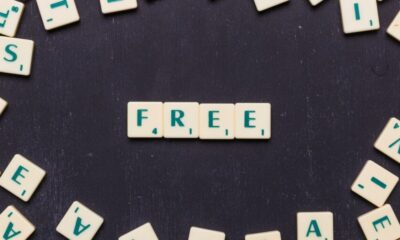
 TOPIC1 year ago
TOPIC1 year agoIs Finizona Free? Unpacking the Costs Behind This Popular Platform
-

 TOPIC1 year ago
TOPIC1 year agoDecoding m0therearf: Why This Buzzword Matters in Today’s Culture
